Yes, my fellow penguins, it is time for the annual ritual of having fun with silly Linux holiday commands! The fun of being a grownup is you get to make your own observances, and Linux silliness is one of mine. Without further ado let us plunge into our maelstrom of Linux holiday delights.
No More Alek’s Controllable Christmas Lights for Celiac Disease
One of my essential holiday activities was promoting and playing with Alek’s Controllable Christmas Lights for Celiac Disease, by Alek Komarnitsky (Figure 1). This wonderful project ran for over a decade and raised $83,000 for the Center for Celiac Research. Even more fun, it started as a prank that fooled the news networks.

Alek’s Controllable Christmas Lights was a glorious mish-mash of lights and inflatable characters like Homer Simpson, the Incredible Hulk, Santa, SpongeBob SquarePants, the Grinch, and Snoopy that site visitors controlled from their Web browsers. You could turn the lights on and off, inflate and deflate the characters, post live messages, and spy on Alek in his workshop. Alek also ran Controllable Halloween Decorations.
The first incarnation went online in 2002. It was a simulation made with a series of still photos that changed frequently, giving the impression of remote control. There was no Webcam and no remote control; just a fun prank by a funny man. Then the news media got wind of it, and were all over it without bothering to do any fact-checking, and happily reported it as real. (Though it wasn’t the kind of story that called for relentless investigative reporters.) The high point of the prank came when Alek got a ride in an ABC news helicopter over his house, with his wife inside manipulating the lights. Eventually he confessed all, and then made it all real using X10 devices.
Alek retired the project in 2014 and sold all of his gear. It was awesome fun while it lasted. You may enjoy the full story, and the simulation has been resurrected for our amusement.
Cowsay Christmas!
Cowsay supports cowfiles for creating additional cowsay characters. Look at any of the files in /usr/share/cowsay/cows/ to see how easy it is to create your own. Cowsay is written in Perl, so you must escape Perl characters that require escapes, such as @ and . I made a simple cowfile, xmas-tree.cow, to display a little talking ASCII Christmas tree. I rather like Festivus, but the Festivus pole is too plain. Your cowfile must have the .cow extension, and if you put it in the default location of /usr/share/cowsay/cows/ you won’t have to specify the full path to use it. You can be as simple or as elaborate as you like, because that is also the fun of being a grownup. There are many online ASCII generators that will create a nice ASCII image from a photograph.
$ cowsay -f xmas-tree Holiday greetings to
all the good peoples of the world!
___________________________________
/ Holiday greetings to all the good
peoples of the world! /
-----------------------------------
*
|/
/o
/*.'
/'*'
/o'*.o
/.'o'
/'.*'.*.
^^^^^^^^^
| |
ASCII Star Wars
After all these years this still works; run telnet towel.blinkenlights.nl to see the complete ASCII Star Wars. (Remember, as grownups our holiday traditions can be anything we want, and Figure 2 shows one of mine.)
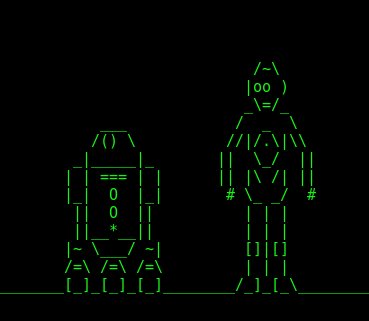
Color ASCII Fire
Show of hands: who remembers the Yule Log TV program? Who still watches it? For those who are not familiar with it: Once upon a time, back before the Internet, we watched broadcast TV. This was an amazing invention where TV programs literally flew through the air and then landed in our TV sets. There were three network channels, ABC, NBC, and CBS, and if your reception was decent you also got PBS and local channels. Yes, somehow we made do with less than a dozen TV channels.
Programming ran on a schedule, and unlike today’s 24x7x365 world the channels often went dark after midnight. From Christmas Eve until the day after Christmas some networks broadcast the Yule log, which was a video of a cheery fire in a fireplace. No, really. I am not making this up, and you can find several Yule log videos on YouTube. Command-line fans can run their own cheery Yule fire in their favorite terminals; install caca-utils and run the cacafire command. Behold the result in Figure 3.
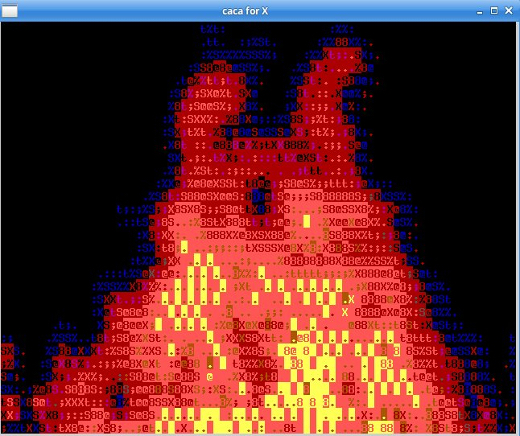
Holiday Star Wars Screensaver
Install xscreensaver and xscreensaver-gl-extra. Open xscreensaver and find the Star Wars screensaver. This is a cool screensaver that plays a text crawl just like the opening credits of the original Star Wars movie, which you can also find on YouTube. The groovy thing about the Star Wars screensaver is you can easily customize it to display your own text. All you do is write whatever you want in a text file. Then go to the Advanced tab and enter the full path to your file on the Text File line in the Text Manipulation section. Then play the preview and you will see your text (Figure 4).
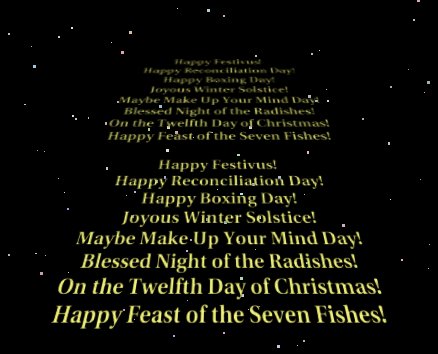
Happy Holidays!
Happy holidays and happy New Year everyone, thank you for supporting Linux.com, Linux, and free/open source software. See you next year!
Advance your career in system administration! Check out the Essentials of System Administration course from The Linux Foundation.





